Table of Contents[Hide][Show]
What is a webinar? A webinar is an online seminar or training session that lets you engage with content and presenters in real time from anywhere. An educational webinar is a specific type of webinar aimed at educating attendees on specific subjects. This article will clearly define webinar, discuss its features, types, and benefits, and provide a thorough guide on how to plan, execute, and follow up on a successful webinar.
Key Takeaways
Webinars are interactive online seminars that facilitate real-time engagement between presenters and participants, enhancing the learning experience.
Key features of webinars include live Q&A sessions, polls, and effective chat functions, which all boost audience participation and learning.
Planning successful webinars involves setting clear goals, choosing relevant topics, and using the right technology to create an engaging experience.
Webinars play a significant role in enhancing organizational communication and marketing strategies, establishing thought leadership, onboarding customers, sharing knowledge among employees, and achieving measurable results in overall event programs.
What is a Webinar? (Define Webinar)
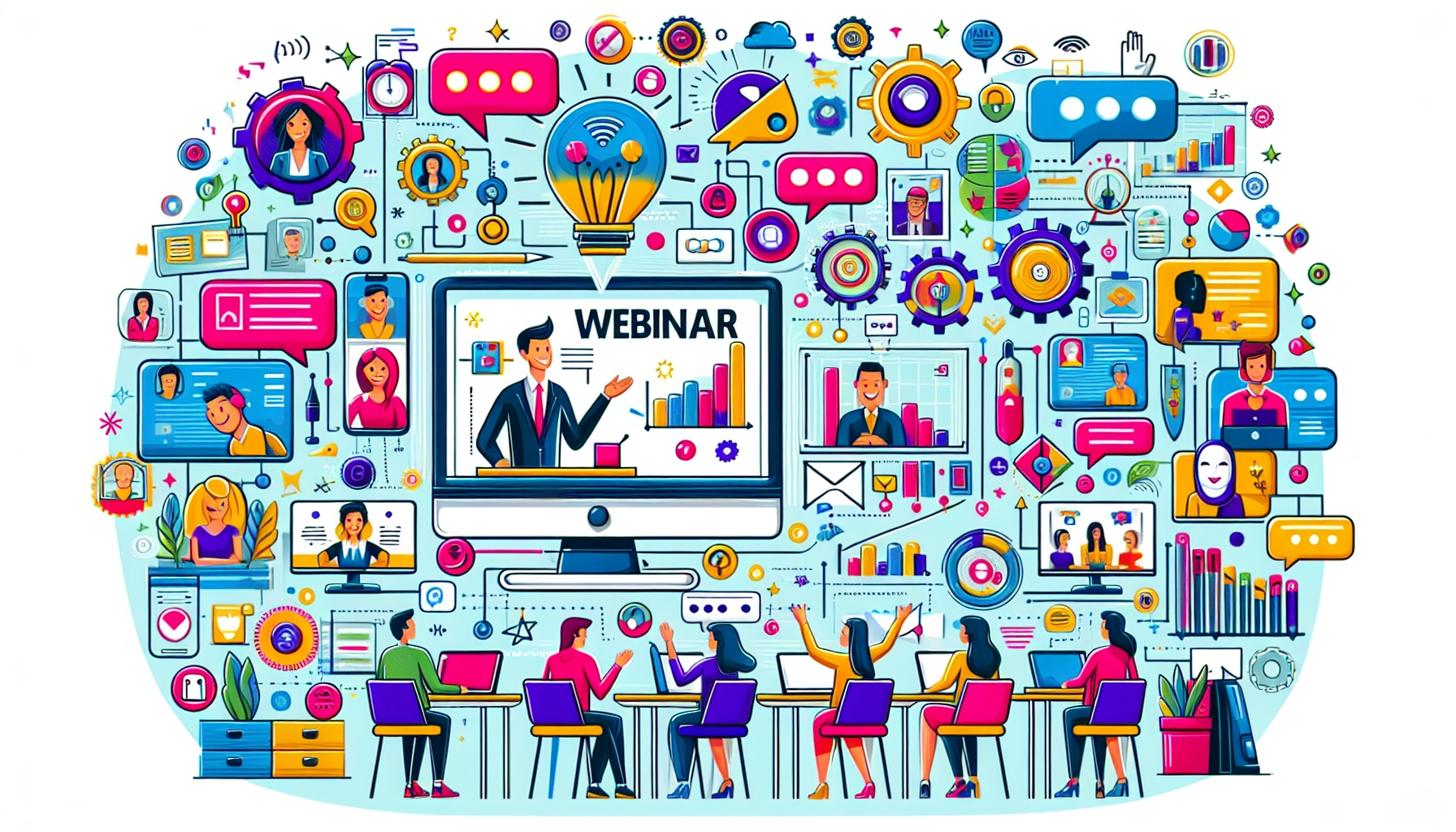
Imagine an interactive seminar conducted entirely online, where you can engage with experts and peers from the comfort of your home. That’s precisely what a web-based seminar is—an internet-based seminar that allows remote participants to interact with content and presenters. The primary purpose of a webinar is to present content during a web conference, fostering engagement and education among attendees.
The term ‘webinar’ originated in 1998, but its significance has grown exponentially recently. Through webinars, webinar hosts can create a dynamic learning environment by allowing questions and comments, making the experience enriching and interactive for everyone involved.
Key Features of Webinars

Webinars have evolved with technology, offering a range of features that enhance interactivity and production value. One of the standout features is the ability to include live Q&A sessions, where webinar attendees can ask questions in real time, personalizing their experience and driving the discussion topics. Live polling is another feature that encourages participation and keeps the audience engaged.
Moreover, effective chat capabilities foster interactive communication between hosts and participants, improving overall engagement. Screen sharing and virtual whiteboards are also invaluable tools for presenters, allowing them to convey complex ideas more effectively. These features collectively make webinars a powerful medium for communication and learning.
Live Q&A Sessions
Live Q&A sessions allow participants to ask questions directly to the presenters, making the webinar more interactive and personalized. This feature is crucial for addressing specific queries and enhancing the learning experience. It also helps keep the audience engaged, as they feel more involved in the discussion.
Polling and Surveys
Polling and surveys are excellent tools for gauging audience opinions and keeping them engaged. They can be used at various points during the webinar to maintain interest and gather valuable insights. Polls can also help steer the discussion towards the audience’s most relevant topics.
Chat Functions
Effective chat functions enable real-time communication between participants and hosts. This feature is particularly useful for clarifying doubts, sharing additional resources, and fostering a sense of community among attendees.
Screen Sharing and Virtual Whiteboards
Screen sharing allows presenters to display their screens to the audience, making it easier to demonstrate software, show presentations, or walk through complex processes. Virtual whiteboards enable presenters to draw, write, and highlight key points in real time, making the content more engaging and easier to understand.
Types of Webinars
Webinars come in various formats, each tailored to specific needs and objectives. From live and on-demand sessions to automated and hybrid formats, webinars’ flexibility ensures that there is a suitable type for every purpose.
Educational Webinars
Educational webinars are designed to share knowledge through lectures, workshops, or training sessions. Attendees gain access to valuable information, training resources, and expert insights, making these webinars highly beneficial for learning and development. Training webinars, for example, are often utilized to educate employees or clients, thereby enhancing their skills and knowledge.
Hosting educational webinars also builds audience loyalty and trust, as they offer exclusive content and opportunities for interaction. Enhancing the quality of these webinars involves using well-prepared slides or whiteboard videos and collaborating with external experts.
Product Demonstration Webinars
Product demonstration webinars are a fantastic way to showcase product features and engage potential customers through detailed presentations and real-time interactions. Unlike traditional marketing methods, webinars allow for a more subtle integration of promotional messages within educational content, making the experience more engaging and less intrusive. Conducting a webinar test can help ensure everything runs smoothly.
These webinars provide an excellent platform for demonstrating the practical uses of a product, answering questions, and addressing concerns, which can lead to increased interest and conversion rates. By highlighting the unique aspects of a product, businesses can effectively attract and retain customers.
Professional Development Webinars
Professional development webinars aim to help attendees achieve their career goals through targeted learning sessions. These webinars are tailored to meet specific professional needs, offering insights and training that can enhance career prospects.
One of the key benefits of professional development webinars is their ability to facilitate remote collaborations, allowing multiple industry experts to contribute without geographical constraints. This enriches the content and broadens the perspectives shared during the session.
Marketing and Lead Generation Webinars
Marketing and lead generation webinars are designed to attract and engage potential customers. These webinars often provide valuable information related to the industry or niche, subtly integrating promotional content to generate leads. By offering free, high-quality content, businesses can build trust and establish themselves as thought leaders in their field.
Internal Training and Communication Webinars
Internal training and communication webinars are used by organizations to train employees, communicate important updates, and foster a sense of community within the company. These webinars can be particularly useful for remote teams, ensuring that all employees receive consistent information and training.
Benefits of Hosting Webinars

Hosting webinars offers numerous benefits, making them a great opportunity for businesses and educators alike. Start creating webinars, as they are highly effective for lead generation, attracting individuals who are already interested in the subject matter. They also help build brand awareness and engage a wide audience by delivering targeted content.
Another significant advantage is cost-effectiveness. Without the need for physical venues, webinars can reach a larger audience at a lower cost. On-demand webinars further enhance this by providing ongoing engagement opportunities without time-zone constraints. Additionally, leveraging analytics can help tailor future content and improve overall effectiveness.
Choosing the Right Webinar Platform
Choosing the right webinar platform is crucial for hosting a successful webinar. With so many options available, it can be overwhelming to decide which one to use. Here are some factors to consider when choosing a webinar platform:
Ease of Use: Look for a platform that is intuitive and easy to navigate, both for you and your webinar attendees. A user-friendly interface can make the experience smoother and more enjoyable for everyone involved.
Features: Consider the features you need, such as screen sharing, video conferencing, chat functionality, and recording options. These features can enhance the interactivity and production value of your webinar.
Scalability: Choose a platform that can handle a large number of attendees and can scale with your growing needs. This ensures that your platform can accommodate your audience as it expands.
Integration: Consider a platform that integrates seamlessly with your existing tools and software, such as email marketing and CRM systems. This can streamline your workflow and make it easier to manage your webinar funnel.
Cost: Evaluate the cost of the platform and consider whether it fits within your budget. While it’s important to use cost-effective solutions, ensure that it doesn’t compromise on features that are essential to your strategy and execution.
Some popular webinar platforms include GoToWebinar, Zoom, and Webex. Each of these platforms offers a range of features and pricing options, so it’s essential to research and compare different options to find the one that best suits your needs.
How to Plan a Successful Webinar
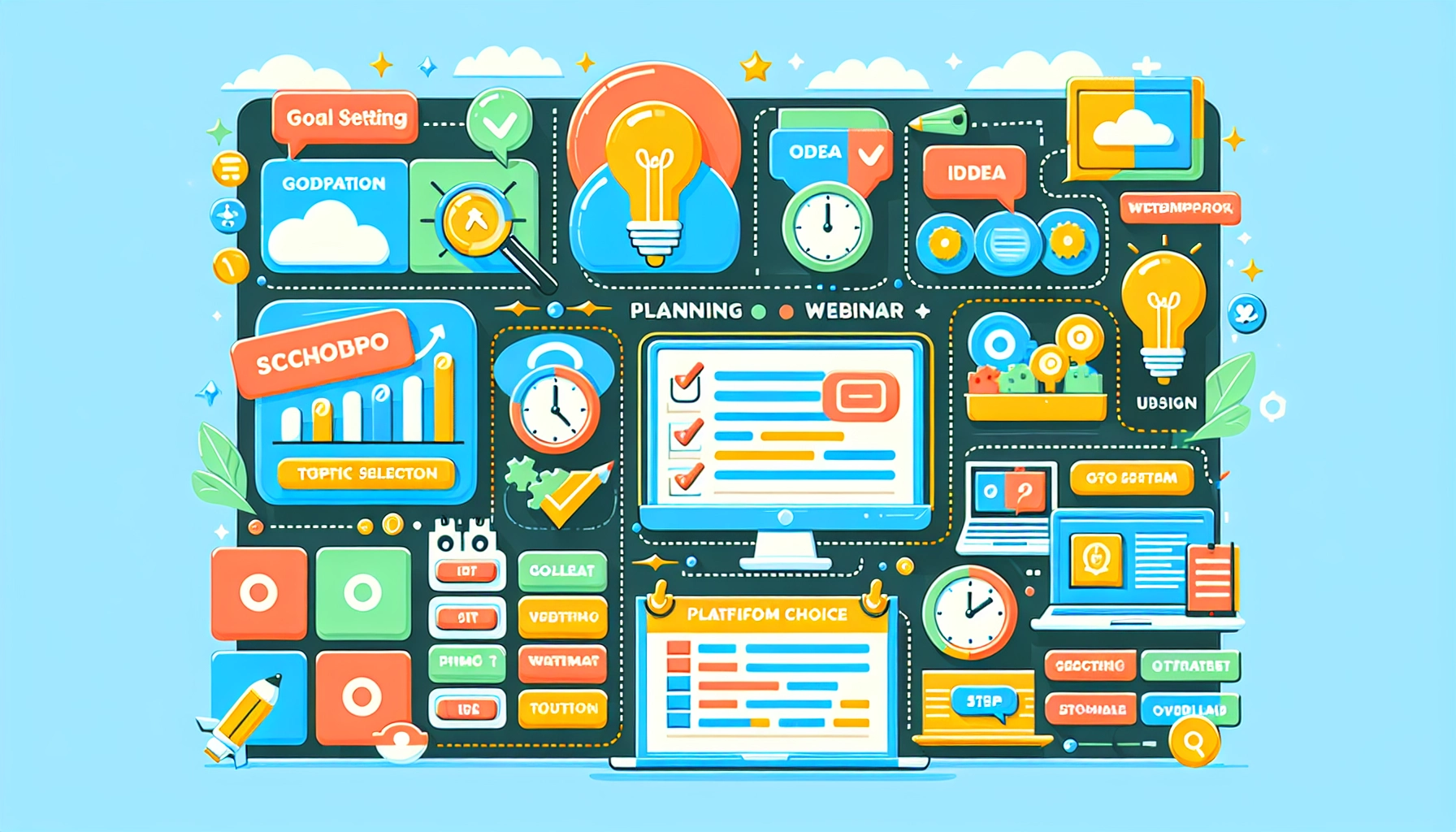
Planning a successful webinar involves several key steps, starting with identifying a clear purpose to align content and format. This section will guide you through defining your goals, choosing the right topic and format, and selecting the best webinar platform.
Define Your Goals
Setting clear goals is crucial for a successful webinar. Start by analyzing past performance, identifying attendee touchpoints, and understanding stakeholder needs. Utilizing data from previous webinars can help set informed and achievable goals. Important metrics to track include registrations, attendance rates, email campaigns, and social media engagement.
Creating an engaging and informative webinar registration page that clearly outlines the details of the event, including the date, time, speakers, and key takeaways for attendees, is essential. A compelling call-to-action and an easy-to-use signup form are crucial for attracting participants and establishing a relationship with them.
The best time to schedule a webinar is typically mid-week, around 10 a.m. or 11 a.m., to maximize attendance. Clear goals will guide your content and strategy, ensuring that your webinar meets its objectives.
Choose the Right Topic and Format
Choosing the right topic is essential for engaging your audience. Consider the interests and pain points of your potential attendees. The topic should align with the webinar’s purpose and address your audience’s specific needs.
Incorporate visually appealing content and high-quality multimedia to capture and retain attention. A visually engaging slide deck can make a significant difference in maintaining audience interest throughout the session.
Select the Best Webinar Platform
Selecting the right webinar platform is crucial for minimizing technical difficulties during the event. Choose a user-friendly platform that offers essential features like recording options and interactive tools.
A reliable platform ensures a smooth experience for both hosts and attendees, allowing you to focus on delivering valuable content without worrying about technical glitches.
Promote Your Webinar
Promoting your webinar is crucial to attracting attendees and ensuring its success. Here are some effective strategies to promote your webinar:
Email Marketing: Send out email invitations to your subscribers and encourage them to register for the webinar. Personalize your emails to make them more engaging and highlight the value of attending.
Social Media: Promote your webinar on social media platforms, such as Facebook, Twitter, and LinkedIn. Use eye-catching graphics and compelling copy to capture attention and drive registrations.
Content Marketing: Create blog posts, videos, and other content that promotes your webinar and provides value to your audience. This can help build interest and establish your authority on the topic.
Paid Advertising: Use paid advertising, such as Google Ads and Facebook Ads, to reach a wider audience and drive registrations. Target your ads to specific demographics to ensure they reach the right people.
Influencer Marketing: Partner with niche and industry influencers to promote your webinars to their following. This can help expand your reach and bring in a larger more engaged audience.
Remember to create a sense of urgency and encourage attendees to register early to secure their spot. Highlight any exclusive content or benefits they will receive by attending the webinar.
Webinar Software Features
When choosing webinar software, it’s essential to consider features that will enhance the viewing experience and ensure a great return on investment (ROI). Here are some must-have features to look for:
High-Quality Content Production: Opt for software that offers high-definition video and audio to ensure a seamless and professional viewing experience. This helps keep webinar attendees engaged and focused on the content.
Chat and Q&A: Enable attendees to interact with the presenter and each other through live chat and Q&A sessions. This feature fosters a sense of community and allows for real-time feedback and engagement.
Engagement Scoring: Use software that provides a simple and actionable view of attendee activity. This helps in faster and smarter follow-up, ensuring you can capitalize on the interest generated during the webinar.
Virtual Attendance Tracking: Track attendance during sessions for governance and enable Continuing Education (CE) credit tracking. This is particularly useful for educational webinars and professional development sessions.
Screen Sharing: Allow presenters to share their screens for slideshows, demonstrations, or other visual aids. This feature is crucial for conveying complex information effectively.
Web Analytics: Track page-by-page engagement to understand which content resonates most with your audience. This data can help tailor future webinars to better meet attendee needs.
By selecting webinar software with these features, you can create a more engaging and effective online event.
Creating a Paid Webinar
Creating a paid webinar requires careful planning and execution. Here are the steps to follow:
Choose a Webinar Platform: Select a platform that offers the features you need, such as payment processing, registration pages, and email marketing integration. Popular options include Zoom, GoToWebinar, and WebinarJam.
Set Up a Registration Page: Create a registration page that includes essential details like the webinar title, description, date, time, and price. Make sure the page is visually appealing and easy to navigate.
Select a Payment Processor: Choose a payment processor that integrates with your webinar platform, such as PayPal, Stripe, or Authorize.net. Ensure the payment process is smooth and secure for attendees.
Plan Your Content: Develop engaging and relevant content that will attract and retain attendees. Consider using a mix of slides, videos, and interactive elements to keep the audience engaged.
Promote Your Webinar: Use social media, email marketing, and paid advertising to promote your webinar and attract attendees. Highlight the value and benefits of attending to encourage registrations.
By following these steps, you can create a successful paid webinar that provides value to attendees and generates revenue for your business.
Engaging Your Audience During Webinars
Keeping your audience engaged is vital for a successful webinar. The interactive nature of webinars fosters stronger relationships with attendees. Involving participants in discussions and incorporating polls and surveys can significantly enhance engagement. Webinars play a significant role in achieving measurable results in overall event programs.
Use Interactive Elements
Interactive elements like live polls encourage real-time audience participation and feedback. Polls can be conducted at various webinar and online events stages to maintain interest and gather insights.
Quizzes and games make the session more dynamic and enjoyable. Icebreaker questions at the beginning can foster a more comfortable atmosphere and encourage interaction. Incorporating short video clips can also draw attention and boost engagement.
Effective Presentation Skills
Effective presentation skills are key to keeping the audience engaged. Choosing a topic that addresses the audience’s challenges can increase relevance and interest. Use a conversational tone to make the session more engaging and encourage participation.
Storytelling can help make the content more relatable and recapture audience attention. Involving multiple speakers can provide diverse perspectives and maintain interest throughout the webinar.
Participating in a Webinar
Participating in a webinar is a great way to learn from experts, network with others, and engage with interactive content. Here are some tips for getting the most out of your webinar experience:
Register in Advance: Register for the webinar as early as possible to secure your spot and receive reminders. This also gives you time to prepare and familiarize yourself with the topic.
Join the Webinar on Time: Join the webinar a few minutes before the start time to ensure a smooth connection. This also allows you to settle in and get ready for the session.
Engage with the Presenter: Ask questions, participate in polls, and engage with the presenter through live chat. Active participation can enhance your learning experience and make the session more enjoyable.
Take Notes: Take notes on the key takeaways and action items from the webinar. This will help you retain the information and apply it later.
Follow Up: Follow up with the presenter or other attendees after the webinar to continue the conversation. This can lead to valuable networking opportunities and further learning.
By following these tips, you can maximize the benefits of participating in a webinar.
Post-Webinar Strategies
Post-webinar strategies are crucial for maximizing the impact of your session.
Analyzing past performance, tracking metrics, and engaging with attendees are key steps.
Repurpose Webinar Content
Repurposing content from webinars can extend its lifespan and reach a broader audience. Utilizing a pre-recorded webinar allows for ongoing engagement beyond the live event. This approach maximizes your investment and ensures that your message resonates with your audience.
Here are some effective ways to repurpose webinar content:
Blog Posts: Break down key points into several blog posts, improving SEO and providing valuable content.
E-books or Guides: Compile the information into a downloadable e-book or guide for lead generation.
Short Video Clips: Edit the recording into short clips for social media to drive traffic back to the full webinar.
Infographics: Summarize content into visually appealing infographics for easy sharing.
Social Media Posts: Extract quotes and key takeaways to create engaging social media content.
Q&A Sessions: Use webinar questions for follow-up Q&A sessions or a FAQ document.
Podcasts: Convert the webinar audio into a podcast episode to reach an audio-focused audience.
By repurposing your webinar content, you can maximize its impact and reach a wider audience.
Follow-Up with Attendees
Following up with attendees is essential for nurturing leads and converting interest into sales. Consider attendees who didn’t purchase as valuable leads and provide them with additional information.
Ask for feedback to guide improvements for future webinars. Engaging with webinar participants post-webinar helps build a stronger relationship and enhances their overall experience.
Measuring Webinar Success
Measuring the success of a webinar is crucial to understanding its impact and improving future webinars. Here are some key metrics to track:
Attendance Rate: Track the number of attendees who join the webinar and the percentage of registered attendees who attend. This helps gauge the overall interest and effectiveness of your promotion efforts.
Engagement Metrics: Monitor engagement metrics such as chat participation, poll responses, and Q&A questions. High engagement levels indicate that the content resonated with the audience.
Lead Generation: Track the number of leads generated from the webinar, including email addresses, phone numbers, and other contact information. This metric is essential for evaluating the webinar’s effectiveness in generating potential customers.
Conversion Rates: Measure the conversion rates of attendees who become customers or take other desired actions. This helps assess the webinar’s impact on your sales funnel.
ROI: Calculate the return on investment (ROI) of the webinar by tracking revenue generated and costs incurred. This metric provides a clear picture of the webinar’s financial success.
By tracking these metrics, you can gain valuable insights into the effectiveness of your webinars and make data-driven improvements for future events.
Webinar Best Practices
Here are some best practices to keep in mind when hosting a webinar:
Plan Ahead: Plan your webinar well in advance, including the content, format, and technical requirements. This ensures that everything runs smoothly and that you have ample time to promote the event.
Test Your Equipment: Test your equipment, including your microphone, camera, and internet connection, to ensure that everything is working smoothly. Conducting a webinar test can help identify and resolve any technical issues before the live event.
Engage with Your Audience: Encourage audience participation and engagement through Q&A sessions, polls, and chat functionality. This makes the webinar more interactive and helps keep attendees engaged.
Provide Value: Provide value to your attendees by offering actionable tips, insights, and advice. Focus on delivering high-quality content that addresses their needs and challenges.
Follow Up: Follow up with your attendees after the webinar to thank them for attending and provide additional resources and next steps. This helps maintain engagement and can lead to further opportunities for interaction.
By following these best practices, you can ensure that your webinar is successful and provides value to your attendees.
On-demand Webinars
On-demand webinars are pre-recorded sessions that can be accessed at any time. Here are some benefits of offering on-demand webinars:
Increased Reach: On-demand webinars can reach a wider audience, including those who missed the live session or prefer to watch at their own pace. This flexibility makes it easier to accommodate different schedules and time zones.
Convenience: Attendees can watch on-demand webinars at any time, from any location. This convenience can lead to higher engagement and satisfaction.
Cost-Effective: On-demand webinars can be more cost-effective than live sessions, as they eliminate the need for travel and accommodation. This makes them an attractive option for both hosts and attendees.
Evergreen Content: On-demand webinars can serve as evergreen content, providing value to attendees long after the initial broadcast. This can help build a library of valuable resources for your audience.
Lead Generation: On-demand webinars can be used to generate leads, including email addresses, phone numbers, and other contact information. This ongoing lead generation can support your marketing and sales efforts.
By offering on-demand webinars, you can extend the reach and impact of your content, providing ongoing value to your audience.
Essential Tools for Hosting Webinars

Having the right tools is essential for hosting successful webinars. This includes quality audio and video equipment, a reliable internet connection, and effective webinar software.
Quality Audio and Video Equipment
Quality audio and video equipment are crucial for ensuring a professional presentation. Selecting a professional microphone with noise-cancellation features can significantly improve audio clarity. A high-definition webcam enhances the visual experience, making the webinar more engaging for attendees.
Reliable Internet Connection
A stable internet connection is vital to prevent interruptions during live webinars. Using wired connections can offer more reliability than wireless options. Ensuring a smooth experience for participants requires a robust and reliable internet setup.
Summary
In conclusion to what is a webinar, webinars are a powerful tool for enhancing outreach and engagement. They offer numerous benefits, including real-time interaction, cost-effectiveness, and the ability to reach a global audience. You can create impactful and engaging sessions by following the steps to plan and execute successful webinars—such as defining clear goals, choosing the right topic, and selecting the best platform. Additionally, utilizing essential tools like quality audio and video equipment and a reliable internet connection ensures a smooth and professional presentation.
Now is the perfect time to start learning from the latest webinar statistics, creating webinars, and harnessing their potential to connect with your audience, share valuable knowledge, and achieve your organizational goals. Embrace the power of webinars and transform your communication and marketing strategies today!
Frequently Asked Questions
What is a webinar?
A webinar is an interactive online seminar where participants can engage with both the content and the presenters in real-time. It’s a great way to learn and connect from anywhere!
What are the key features of webinars?
Webinars are interactive, featuring live Q&A, polls, surveys, chat options, screen sharing, and virtual whiteboards. These tools make the experience engaging and dynamic for everyone involved.
What types of webinars are there?
Webinars come in various forms like educational sessions, product demos, and professional development workshops. Each type serves a unique purpose to engage and inform the audience.
How do you engage an audience during a webinar?
Engaging your audience during a webinar is all about incorporating interactive elements like live polls and quizzes, and making the session feel conversational. Using storytelling and involving multiple speakers can really enhance the experience!
What are essential tools for hosting a webinar?
To host a successful webinar, you’ll need quality audio and video equipment, a reliable internet connection, and effective webinar software. These tools ensure your presentation runs smoothly and keeps your audience engaged.
 Top 20 Color Schemes for Websites in 2025
Top 20 Color Schemes for Websites in 2025