Table of Contents[Hide][Show]
- Summary
Frequently Asked Questions+−
- Why is task management important for teams?
- How can task management software improve team productivity?
- What are the benefits of using automation features in task management?
- How does task management software ensure data security?
- What is the significance of compliance standards like GDPR in task management software?
- How do task management tools facilitate better collaboration?
- What features should I look for in task management software?
- Can task management software help with remote teams?
Want to manage team tasks more effectively? This task management guide covers practical strategies, essential tools, and actionable tips to help you plan, track, and complete team projects efficiently. From task creation to progress monitoring, learn how to keep your team organized and productive.
Understanding Team Task Management

Team task management involves creating a detailed plan and schedule for a project, outlining deadlines, and resource allocation to ensure goals are achieved. It encompasses various stages, including planning, executing, and evaluating team tasks to keep everything on track. Balancing individual tasks with overall team tasks is essential; while attention to detail is necessary, it should focus on achieving the overall objectives. Effective project management is crucial for maintaining productivity and achieving overall objectives.
Task management software helps plan, schedule, and track progress, reducing managerial workload and improving team productivity through team task management software.
Key Components of Task Management
Essential elements of project management include assignment creation, assignment, prioritization, and monitoring. Project management software can significantly enhance team assignments by comparing features, pricing, and streamlining workflows. Project management software allows for creating assignments, adding important details such as deadlines and assignments, and prioritizing assignments based on urgency and importance.
Managers are crucial in determining and delegating tasks, ensuring clarity and efficiency by communicating expectations and monitoring progress throughout the task lifecycle. Prioritizing tasks using low, medium, and high levels helps in better organization. Regular updates from team members about their progress maintain transparency and accountability. This can create a efficient marketing machine for churning out email campaigns, engaging content, SEO campaigns, advertising efforts, social media and much much more. This allows you to keep your team moving on many efforts while maintaining an understanding of where things are and what hurdles might be slowing things down.
Benefits for Teams
Effective team project management prevents chaos and fosters a structured work environment, enhancing overall productivity. It enables faster, more accurate task completion and reduces stress by improving focus and decision-making. Assignment management software helps prioritize assignments, set deadlines, and track time spent, boosting team productivity and facilitating smoother operations.
Encouraging peer feedback and creating recurring tasks can further improve communication and consistency within the team.
Planning Stage: Setting Up for Success

Staying organized is crucial in planning to prevent falling behind and maintain oversight. Task management software enables teams to streamline communication, visualize deadlines, and track project progress, ensuring timely completion.
Effective planning focuses on organization and prioritization, essential for meeting deadlines and minimizing downtime, ultimately boosting overall productivity.
Creating Clear Goals
Setting specific, measurable objectives provides clarity and direction for team efforts. Clear goals and expectations help team members understand their roles better and align their efforts to achieve the main objectives.
Identifying main objectives and creating a detailed task list to accomplish the same task ensures that the team’s tasks stay focused and progress effectively.
Prioritizing Tasks
Effective management balances priority, urgency, and effort to ensure efficient task execution. Tools like the Eisenhower Matrix help distinguish between urgent and important tasks, enabling better focus.
Prioritizing tasks involves identifying tasks needed to start the project, assessing required work, and focusing on those with the earliest deadlines and highest importance. Structured guidance on assignment prioritization can significantly improve project management efficiency.
Resource Allocation
Identifying necessary resources is crucial for ensuring tasks are completed efficiently. Breaking down larger tasks into smaller components, known as work breakdown structure (WBS), facilitates manageable progress. Tracking metrics over time can highlight trends that inform strategic decisions in task management, helping to allocate resources more effectively.
Many businesses are switching from manual processes to automation to enhance efficiency.
Testing Stage: Implementing the Plan
The testing stage involves implementing the project plan and evaluating its effectiveness. Monitoring task progression is critical to ensure projects remain aligned with objectives and timelines.
Evaluating the plan’s effectiveness helps identify areas for improvement and ensures tasks are on track.
Assigning Tasks
Before assigning tasks, it’s essential to review each team member’s workload to ensure balanced task distribution. Tools like Wrike allow users to assign tasks, upload files, set deadlines, and track progress effectively.
Task management tools often include automation features that enhance efficiency by handling routine tasks, saving time and effort.
Monitoring Progress
Milestone-tracking tools help monitor the team’s progress and adherence to project deadlines. Analytics from project management tools often reveal patterns in team performance, guiding future assignments. Monitoring task progress is vital to ensure timelines and project goals are met.
Task management software helps track progress and guides users toward successful task completion. Combining tracking tools and performance analysis techniques ensures teams remain on course to meet their objectives.
Tracking Stage: Keeping an Eye on Progress
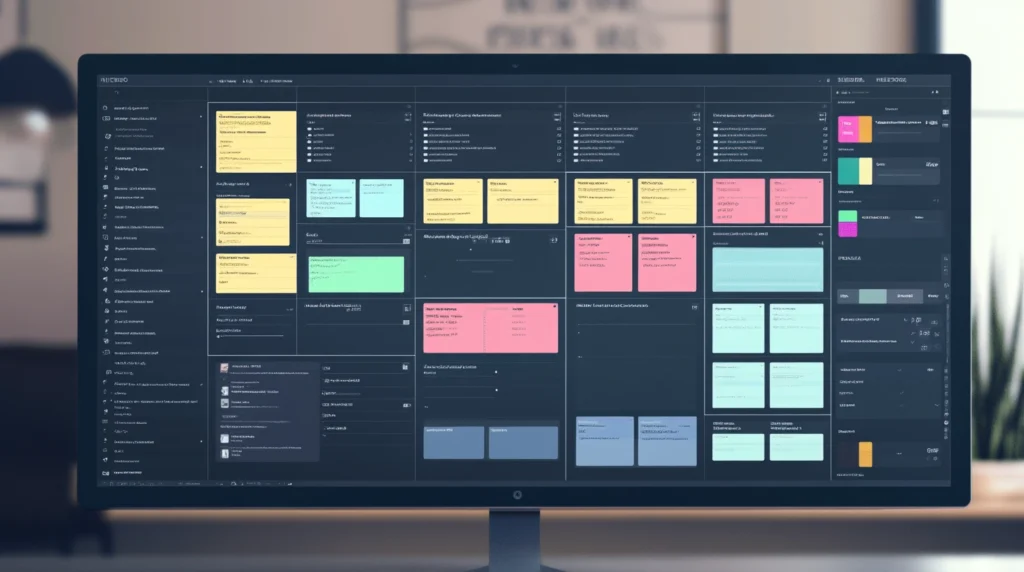
Tools for tracking task progress help identify obstacles, enable quick resolutions, and ensure teams remain aligned with their objectives. Effectively managing the team’s tasks is crucial to enhancing productivity and streamlining workflow. Maintaining an overview of progress fosters accountability and ensures the team is working cohesively towards its goals.
Tracking progress allows the team’s progress to adjust priorities and strategically manage workloads to stay effective.
Using Task Management Software
Utilizing tools like Monday.com, Trello, Microsoft Teams and many others allow for visualizing tasks on kanban boards and enhancing clarity in assignments. The task management software dashboard provides a quick overview of project statuses and task progress. Real-time updates within task management tools strengthen transparency and accountability among team members during project execution.
Task management software can streamline the handling of recurring tasks, making it easier for teams to manage tasks. These tools can visualize task status and help prioritize workloads efficiently.
Regular Check-ins
Regular check-ins with team members help identify challenges and ensure tasks are on track. Team progress meetings should discuss completed tasks, hiccups, and plans for the future. Weekly team meetings are recommended for tracking progress.
Time trackers can boost productivity and help meet deadlines. Ordering the task list by the deadline ensures the timely completion of tasks. Features like notifications and shared task lists are essential for maintaining clear communication among team members.
Solutions like MeisterTask and Basecamp serves as a central communication hub. It facilitates discussions and file sharing related to tasks.
Reporting Stage: Evaluating Outcomes
The reporting stage encompasses the final assessment of tasks, focusing on identifying successes and areas needing improvement. Implementing a project management plan involves careful evaluation of its effectiveness to ensure team productivity.
This stage summarizes the progress made during the task’s life cycle.
Data-Driven Insights
Data is essential for tracking progress and identifying failures in task management. A data-driven approach enables organizations to make informed decisions. It also facilitates process optimization. Most project management software includes analytics and performance metrics to assist in analysis.
MeisterTask Reports provide insights into productivity, workload, and project status. Analytics’ quantifiable results help boost performance and evaluate contributions effectively.
Goal-tracking apps track both short-term and long-term goals, helping measure progress and plan. Data from time trackers can be exported for team calculations and projections, aiding in future planning.
Learning from Experience
From my experience after completing tasks, teams should review processes that went well and those that needed improvement. Data from task management reveals where things go wrong when a task fails, aiding in the learning process.
Post-project evaluations provide insights into what worked and help refine processes for future tasks. Documenting lessons learned builds a knowledge base that improves the team’s approach to subsequent projects.
Enhancing Collaboration with Task Management Tools

Using task management software aligns digital marketing teams and boosts transparency, fostering better member collaboration. Modern task management software supports collaboration by automating scheduling, enhancing visibility through color coding, and allowing teams to communicate in real time.
Real-Time Project Collaboration
Project tracking software can achieve real-time progress tracking, enhancing accountability. Gathering input from team members during the task assignment process fosters collaboration and improves outcomes.
Tools like MeisterTask mobile apps support real-time collaboration features, which allow for effective task management even when offline. Task management software is a digitalized to-do list that team members can easily share.
Centralized Communication Hub
A single platform for all project-related discussions ensures easily accessible information and prevents miscommunication. Project management tools serve as a repository for all documents and communications, supporting better organization and retrieval.
A centralized communication hub is essential for effective project management. It consolidates all project-related discussions and materials, improving teamwork efficiency and effectiveness.
Managing Recurring Tasks
Managing recurring tasks efficiently is crucial for maintaining team productivity and ensuring important tasks are not overlooked. SmartTask, for example, is a work management platform with robust features that aid in the effective management of recurring tasks.
Utilizing automation features within task management platforms significantly reduces the time spent on repetitive tasks, leading to improved team performance and enhanced focus on priorities.
Automation Features
Automation in task management helps save time by handling repetitive tasks efficiently. Implementing automation features in project management can significantly enhance team productivity. Tasks such as scheduling meetings, sending reminders, and generating status reports are ideal candidates for automation.
Many task management tools now offer built-in automation features to streamline workflows. By leveraging automation, teams can minimize manual tasks, allowing them to focus on more strategic activities.
Scheduling Recurring Tasks
Using specific recurrence intervals, such as daily or weekly, can streamline the management of recurring tasks. Aligning recurring tasks with working days can improve scheduling efficiency in team environments. Some task management tools allow users to choose recurrence intervals, such as daily, weekly, or monthly, enhancing task organization.
Scheduling recurring tasks ensures consistency and efficiency in task management.
Ensuring Security and Compliance

Security in task management software is essential to protect sensitive data from breaches. Due to the sensitive nature of the data it handles, task management software must prioritize security. Strong security measures are also essential to prevent unauthorized access to sensitive projects and personal information.
Enterprise Grade Security
User access controls enable fine-tuned management of who can view or modify tasks within the software. Key features for task management tools should include robust encryption for data protection during transmission and storage. Multi-factor authentication adds a layer of security beyond just passwords, and tools must adhere to industry standards like ISO/IEC 27001 for information security management.
Data protection is essential in task management tools to prevent unauthorized access and ensure the security of sensitive information.
Compliance Standards
Compliance with regulations like GDPR is crucial for task management software to ensure user data privacy. Task management software should facilitate compliance with regulations like GDPR to ensure legal data handling.
GDPR compliance is a vital standard to which task management tools must adhere.
Summary
Mastering task management is a journey of continuous improvement involving clear goal setting, effective prioritization, resource allocation, and diligent progress tracking. By leveraging project management software, teams can streamline communication, enhance collaboration, and maintain productivity. Remember, the key to success lies in regular evaluations and learning from experiences to refine processes. Implement these strategies to transform your team’s efficiency and achieve your project goals seamlessly.
Frequently Asked Questions
Why is task management important for teams?
Task management is essential for teams because it helps organize and prioritize work, ensuring efficient goal achievement and adherence to deadlines. By effectively managing tasks, teams can enhance productivity and improve collaboration.
How can task management software improve team productivity?
Task management software enhances team productivity by automating routine tasks, offering real-time updates, improving transparency, facilitating better resource allocation, and tracking progress. Implementing this software ensures teams can work more efficiently and stay aligned on their goals.
What are the benefits of using automation features in task management?
Using automation features in task management significantly enhances efficiency by saving time and minimizing manual intervention in repetitive tasks, enabling teams to concentrate on more strategic activities.
How does task management software ensure data security?
Task management software enhances data security by utilizing robust encryption and multi-factor authentication. It also complies with industry standards such as ISO/IEC 27001, which effectively prevents unauthorized access to sensitive information.
What is the significance of compliance standards like GDPR in task management software?
Compliance with standards like GDPR is crucial, as it guarantees that task management software manages user data legally and ethically, safeguarding user privacy and mitigating the risk of data breaches.
How do task management tools facilitate better collaboration?
Task management tools facilitate better collaboration by providing a centralized platform for communication, real-time updates, and shared task lists. This ensures that all team members are on the same page and can contribute effectively.
What features should I look for in task management software?
Key features to look for in task management software include task creation and assignment, deadlines, progress tracking, automation, real-time updates, data security measures, and compliance with industry standards like GDPR.
Can task management software help with remote teams?
Yes, task management software is particularly beneficial for remote teams as it offers real-time collaboration, centralized communication, and progress tracking, ensuring all team members stay connected and productive regardless of their location.

 The Rise of Data Science in Marketing
The Rise of Data Science in Marketing