Table of Contents[Hide][Show]
Want to make the most of your Pinterest business pages? This guide will show you how to set up and optimize your account to boost engagement and drive traffic in your Pinterest marketing strategy.
Key Takeaways
- Setting up a Pinterest Business account provides access to analytics and advertising tools essential for tracking performance and refining marketing strategies.
- Optimizing your Pinterest profile with a straightforward bio, professional profile picture, and integrated website links enhances brand visibility and drives traffic.
- Engaging with the Pinterest community through interactions, following relevant accounts, and hosting contests can boost engagement and attract new followers.
Understanding Pinterest for Business
What is Pinterest Marketing?
Pinterest marketing is a powerful social media marketing strategy that leverages the visual-first nature of the Pinterest platform to promote products, services, or ideas. Unlike other social media sites, Pinterest users are often in the planning phase of their buying journey, making it an ideal platform for businesses looking to reach customers actively researching and planning purchases.
By creating and sharing high-quality images and videos, businesses can attract and engage with their target audience, increasing brand awareness and driving website traffic. Pinterest marketing is particularly effective for companies with visually appealing products or services, as the platform’s users are drawn to compelling visuals. Whether you’re showcasing a new product line, sharing inspirational content, or providing how-to guides, Pinterest offers a unique opportunity to connect with potential customers and generate sales.
Setting Up Your Pinterest Business Account
Creating a New Pinterest Business Account
Are you new to Pinterest? Go to the Pinterest Business page to sign up. Enter a professional email, age, and a secure password. Ensure the email isn’t linked to another Pinterest account so you look professional.
Enter your business name, language, and location. Also make sure to link to your website to boost credibility and drive website traffic.
Converting a Personal Pinterest Account to a Business Account
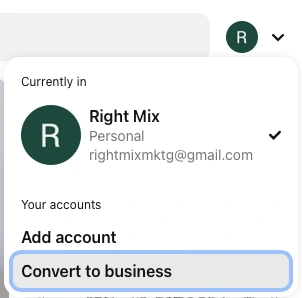
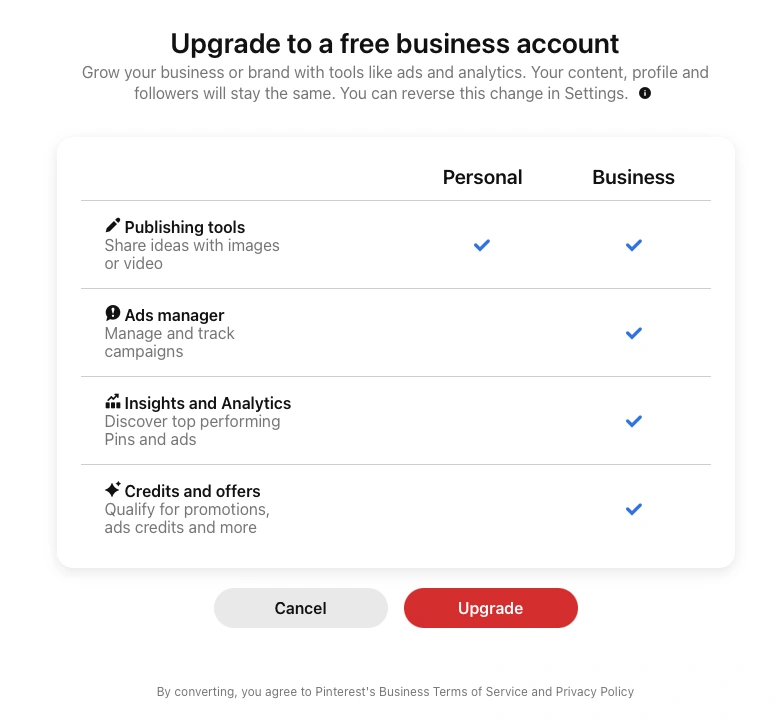
Converting a personal Pinterest account to a business one is easy. A personal account is great for saving ideas, but a business account offers enhanced features like analytics and advertising options. First, make sure your account is public.
In settings, find the ‘Convert account’ option under ‘Convert to a business account.’ Agree to Pinterest’s Business Terms of Service and Privacy Policy to complete the conversion.
Your pins and followers will stay the same, so your content and connections will remain the same.
Optimizing Your Pinterest Profile
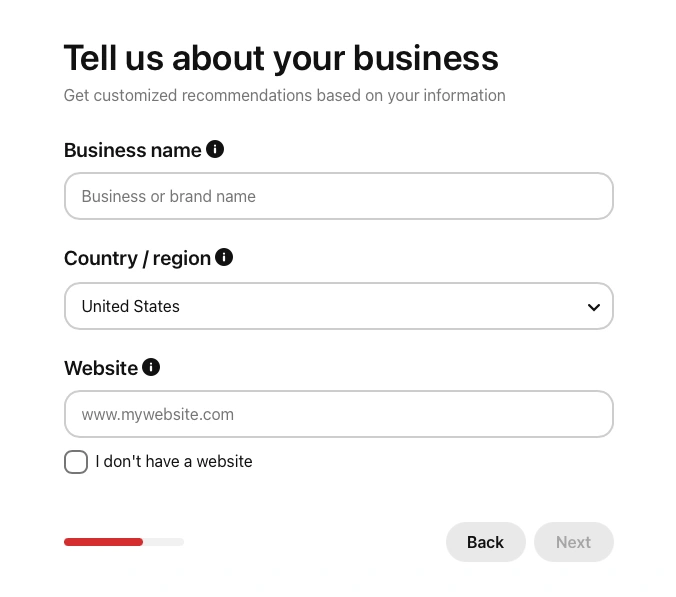
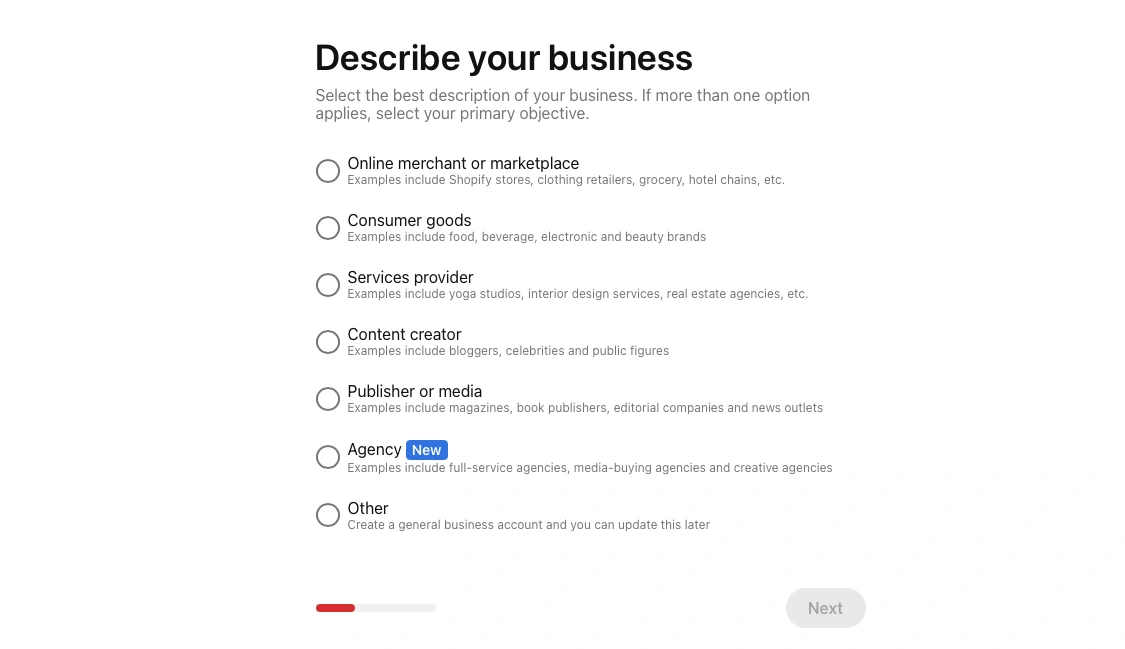
Once you set up your Pinterest Business account, focus on optimizing your profile. A good profile increases brand visibility and organic traffic. Be clear about your brand and what your followers can expect.
Match your business name, profile picture, username, and description to build credibility and connections. This means writing a good bio, choosing the right profile picture, and adding website links and social media integrations.
Crafting an Engaging Bio
A good bio makes a great first impression. What is the business name, language, location, and what do you do?
Add a website link to send traffic from Pinterest to your site. Keep it simple, keep it compelling, and keep it on brand.
Choosing the Right Profile Picture
Your profile picture is the first thing users see. Choose a professional one to build your brand and trust.
Use the same profile picture across the platform so your brand is recognizable.
Adding Website Links and Social Media Integration
Add website links and social media to your Pinterest profile and social media site. A link to your content will send users back to your site.
Use calls to action in your pins to send users to your website or your other social media platforms.
Creating and Organizing Pinterest Boards
Boards are crucial to engagement. They group pins by topic so your followers can easily find and engage with your content. Learn how to plan board themes and use secret boards for planning and grouping boards.
Planning Your Board Themes
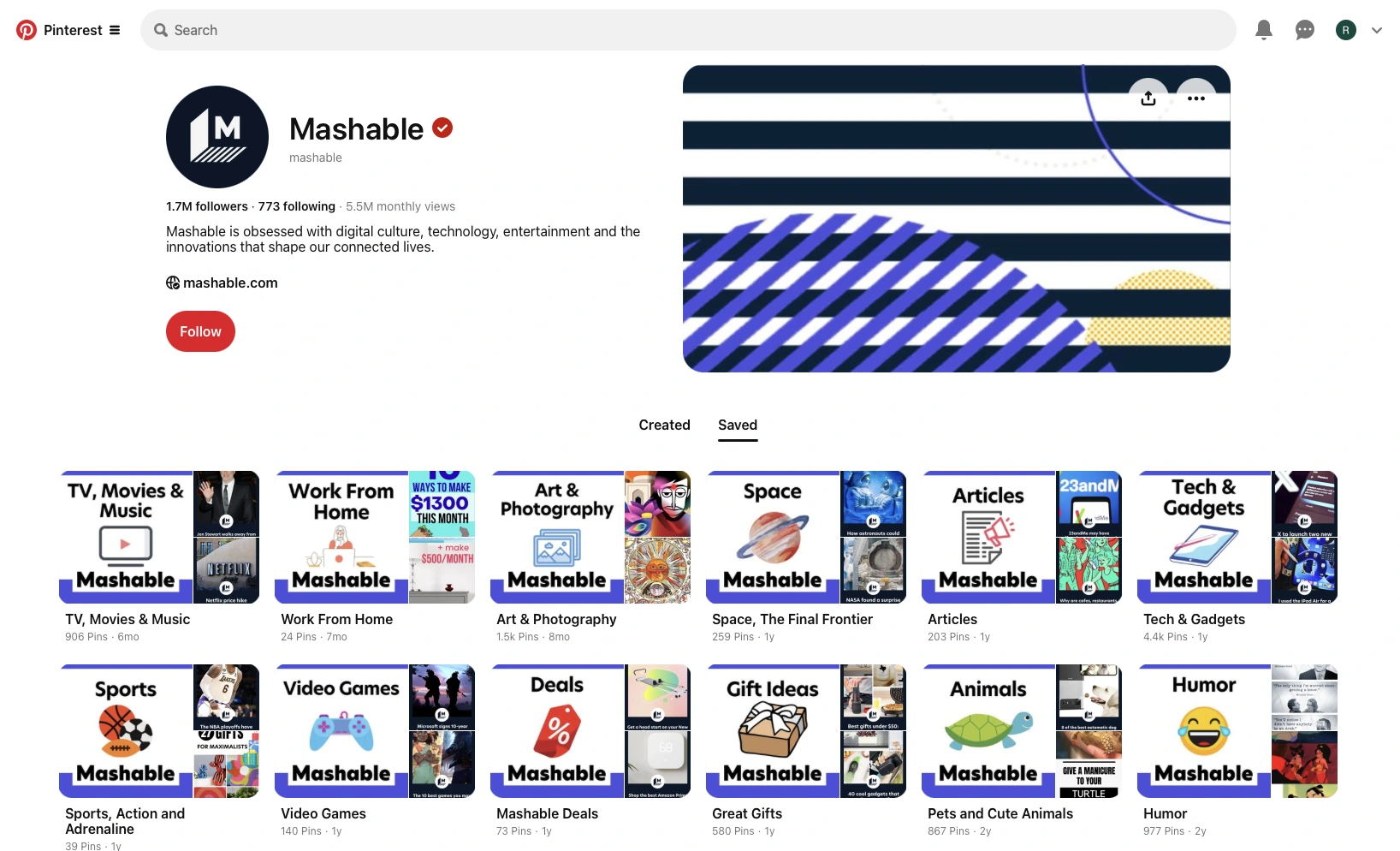
To attract your audience, create boards with themes that match your brand. For example, you could create boards for different products or topics related to your brand like mashable has done in the photo above.
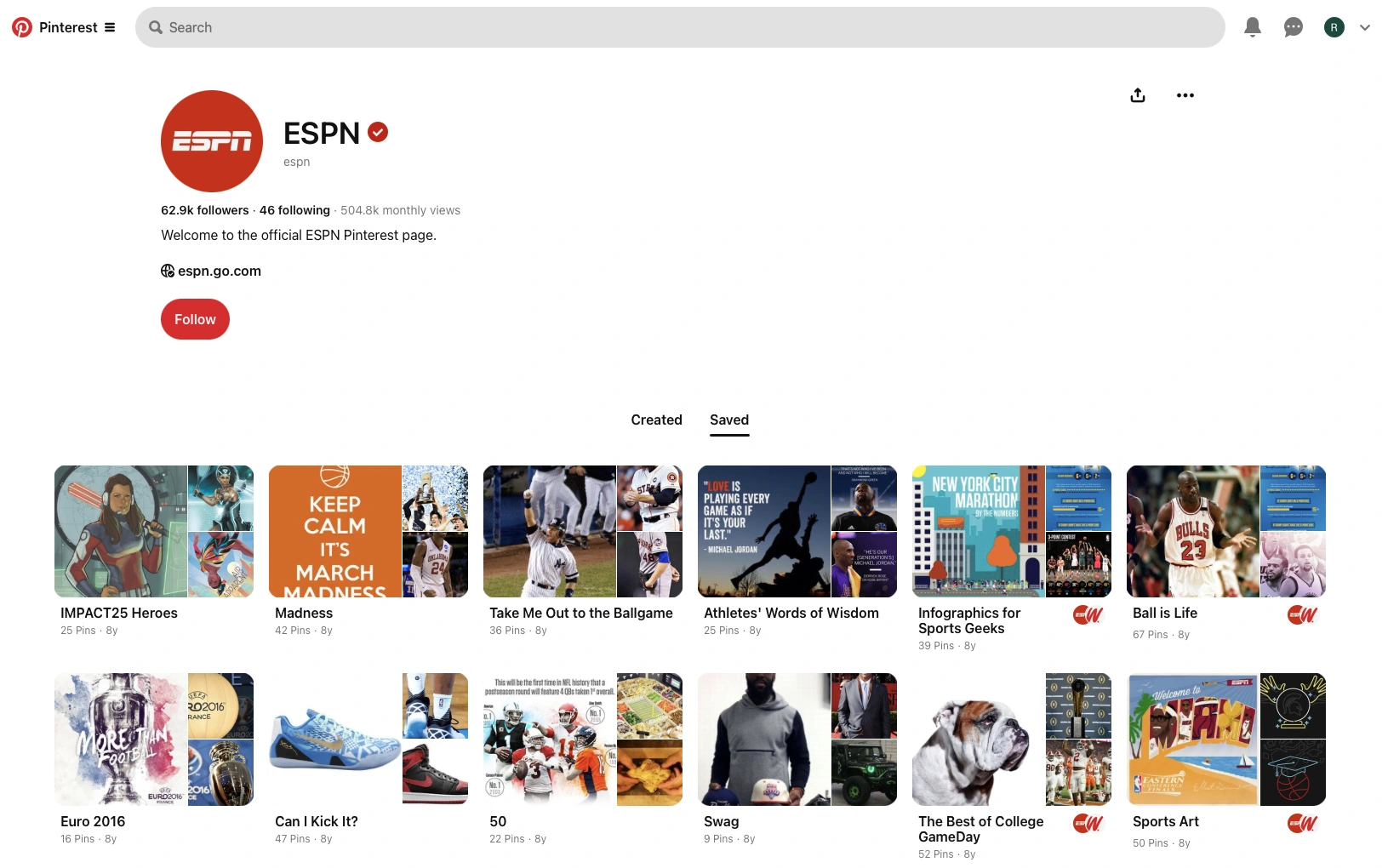
You can see a clear difference between leveragine your branding with in such a visual platform vs not leveraging it when you compare ESPN’s bussiness profile wth Mashables.
Using Secret Boards for Planning
Secret boards allow you to curate content before it goes live so it looks perfect. They are only visible to you and invited collaborators, so they are a controlled space for planning.
Use secret boards to plan your next campaign or product launch before it goes live.
Collaborating with Group Boards
Group boards allow multiple people to add to and increase engagement. Join, and you’ll reach shared followers.
Group boards are also great for sharing ideas or plans for events or projects with team members.
Pinning Strategies for Maximum Engagement
Pinning is critical to engagement. Pins are images or videos with a link to the original source. Drive traffic and conversions.
Designing Eye-Catching Pins
Design pins with high-definition, colorful, clean, and unique images to get noticed. The ideal vertical pin ratio is 2:3 or 600 x 900. If your image is contextless, add text to it. Make sure photos are clear and high-res to increase followers and engagement.
Writing Compelling Pin Descriptions
Pin descriptions get clicks and engagement. Use researched keywords to be found and searched. A good CTA to visit your website or save the pin.
Hashtags help your pins get found.
Utilizing Rich Pins
Rich Pins have extra info beyond the image and description. They update automatically when the website changes so users get the latest information.
Rich Pins can drive leads and sales.
Leveraging Pinterest SEO
Pinterest SEO gets your content seen. Optimize with keywords in your profile, pin descriptions, and board descriptions.
Read about keyword research, hashtags, and Pinterest analytics.
Keyword Research for Pinterest Business
Keyword research is vital to being on Pinterest in the long term. Start by searching for keywords in your niche. Use Pinterest’s guided search to find popular questions and put those keywords in your pin titles and descriptions, including a visual search engine.
Make sure you don’t keyword stuff to avoid looking spammy and user-friendly.
Using Hashtags Effectively
Use hashtags on Pinterest to categorize and get seen. Type # and the word “hashtag” into your pin descriptions.
Use relevant hashtags to increase engagement. Trending hashtags in your niche can help you discover and connect with your target audience.
Analyzing Pinterest Analytics
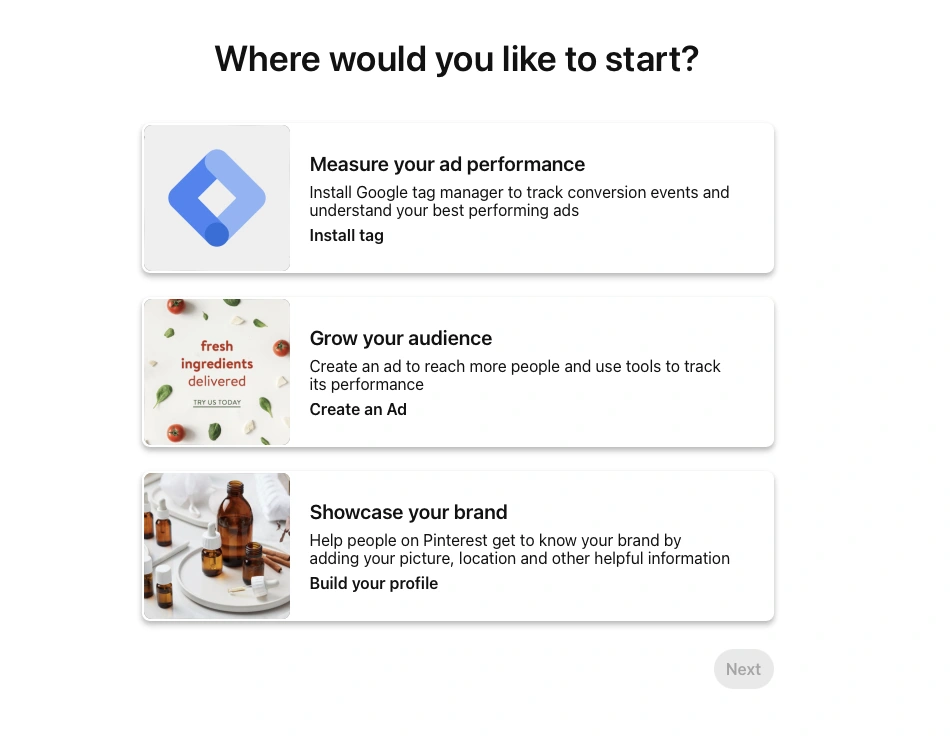
Pinterest business analytics shows your user engagement metrics to help you fine-tune your SEO and advertising strategies. Track your metrics and make data-driven decisions to increase your visibility. Rich Pins prevent duplicate content and boost SEO by pulling information from your site.
Using Pinterest Analytics with Rich Pins is a part of your SEO strategy and audience engagement.
Using Pinterest for Content Marketing
Content Marketing Strategies
Content marketing is a cornerstone of any successful Pinterest marketing strategy. Here are some key strategies to help your business thrive on this visual search engine:
Create High-Quality, Visually Appealing Content: Pinterest users are naturally drawn to high-quality images and videos. Ensure your content is visually appealing and relevant to your target audience. Use professional photography, eye-catching graphics, and engaging videos to capture attention.
Use Keywords and Hashtags: To increase the visibility of your content, incorporate relevant keywords and hashtags in your pin descriptions and board titles. This helps your pins appear in search results and reach a broader audience. Conduct keyword research to identify popular terms in your niche and use them strategically.
Create Boards and Pin Regularly: Establish a strong presence on Pinterest by creating boards that resonate with your target audience. Pin content regularly to keep your profile active and engaging. Consistency is critical to building a loyal following and maintaining visibility.
Use Rich Pins: Rich Pins provide additional information directly on the pin, such as prices, reviews, and availability. This extra detail can enhance user experience and drive more traffic to your website. Rich Pins automatically update when changes are made on your site, ensuring users always have the latest information.
Utilize Pinterest Analytics: Pinterest Analytics offers valuable insights into your performance on the platform. Track metrics such as website traffic, engagement, and sales to understand what works and what doesn’t. Use this data to refine your content marketing strategy and achieve better results.
Promoting Your Pinterest Business Page
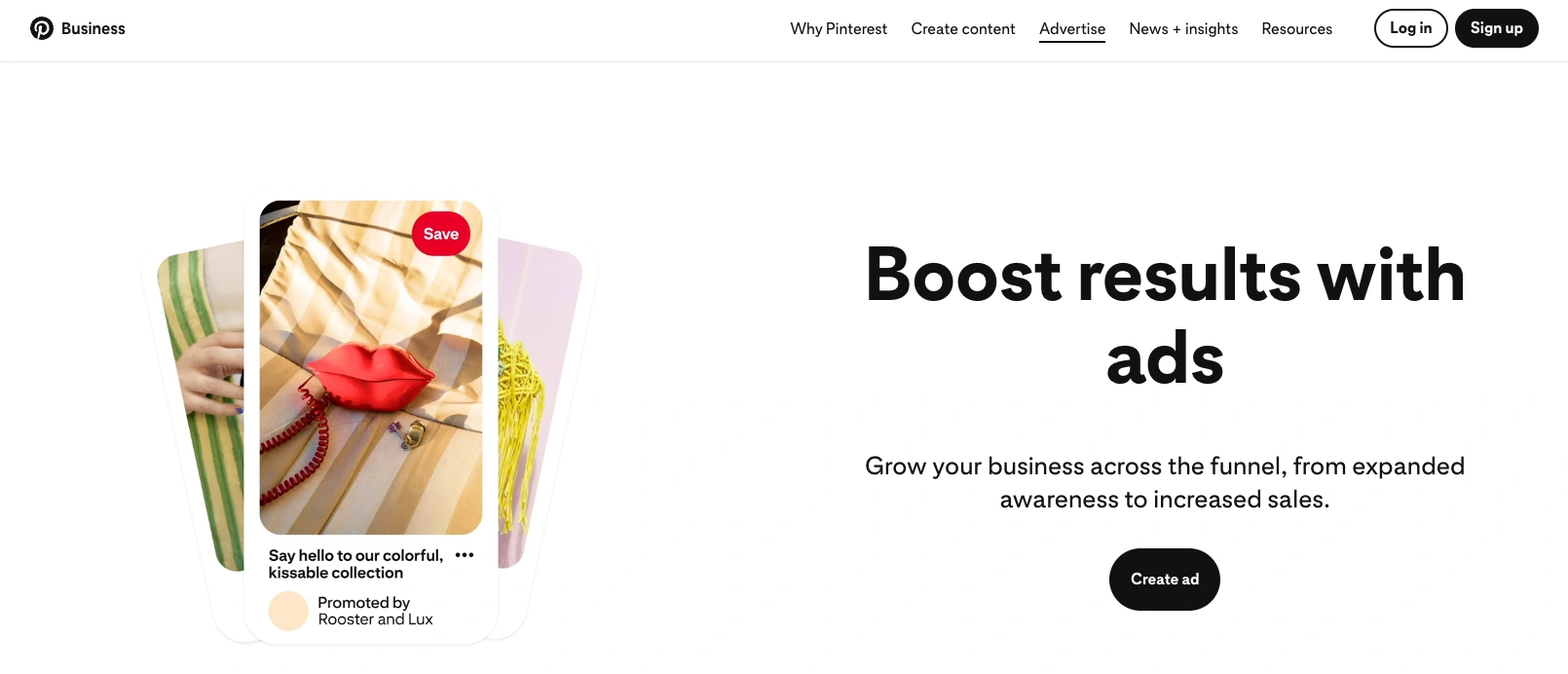
Promote your Pinterest business page to grow your following and engagement. As a social media platform, Pinterest offers unique opportunities for marketing and user interaction. Share your pins, images, and videos on other social media platforms to drive traffic back to your profile.
Sharing Pins on Other Social Media Platforms
Sharing on other platforms can increase views. Remove watermarks and copyrighted music before pinning to increase engagement.
Tools like Buffer make cross-platform sharing and auto-pinning easy. Engaging across multiple platforms can help your Pinterest marketing efforts and increase your followers.
Adding Pinterest Save Buttons to Your Website
Pin from your site with Pinterest Save buttons. More engagement, more visibility.
Use the widget Builder to customize your Save buttons.
Running Pinterest Ads
More people see your Pinterest ads. Promoted Pins are paid ads that get more visibility. Pinterest has video ads and carousels to mix it up.
Use the 3-step ad maker to make ads and get more traffic to your profile.
Engaging with the Pinterest Community
Connecting with the Pinterest community means building long-term relationships and loyalty. Being part of an underrepresented group on your profile means increasing your visibility and connection to your audience.
Read about following, commenting, interacting, and hosting Pinterest contests.
Following Relevant Accounts
Follow accounts to stay up to date with trends and content. Use the search bar to find accounts for your brand. Like, comment, and share to build relationships and grow.
Commenting and Interacting
Comment on other posts to build relationships and be seen. Engage in exciting posts to grow your network.
Hosting Pinterest Contests
Running contests increases engagement and gets new followers. Contests can be giveaways, photo challenges, or design competitions.
You must clearly explain the rules, offer good prizes, and promote your product on other social media platforms to win.
Advanced Pinterest Strategies
Market Research and Customer Service
Pinterest isn’t just for sharing beautiful images; it’s also a valuable tool for market research and customer service. Here are some advanced strategies to elevate your Pinterest marketing efforts:
Use Pinterest to Conduct Market Research: Pinterest can provide deep insights into customer behavior and preferences. Analyze popular pins, trending topics, and user interactions to identify trends and gather feedback. This information can help you understand your audience better and tailor your offerings to meet their needs.
Provide Customer Service on Pinterest: Engage with your audience by providing customer service directly. Respond to inquiries, offer product information, and resolve complaints promptly. This proactive approach can enhance customer satisfaction and build trust in your brand.
Gather Feedback: Use Pinterest to solicit feedback from your customers. Create pins asking for reviews, opinions, or suggestions. This will help you improve your products or services and show your audience that you value their input.
Utilize Pinterest’s Shopping Features: Pinterest offers several shopping features, including Shopping Ads and Product Pins, to promote your products. These features make it easy for users to discover and purchase your items directly from the platform, increasing your sales potential.
Build Brand Awareness: Pinterest is an excellent platform for building brand awareness. Share your brand story, showcase your products, and maintain a consistent brand voice across your pins and boards. This helps establish a strong brand identity and fosters a loyal following.
Implementing these advanced strategies can help you leverage Pinterest to its full potential, gain valuable insights, provide exceptional customer service, and drive sales.
Summary
To enhance your presence and interaction on Pinterest as a business, it’s essential to undertake a comprehensive approach. This includes establishing and refining your Pinterest Business account, crafting captivating boards and pins for user engagement, employing effective Pinterest SEO tactics for increased visibility, and promoting your profile on other social media platforms to extend your reach. Building meaningful connections with the Pinterest community by following pertinent accounts, actively commenting on posts, and running contests is vital to fostering lasting relationships and brand loyalty.
A well-executed strategy that incorporates these elements will contribute significantly towards developing an impactful Pinterest marketing strategy that attracts visitors and increases involvement with content across this platform compared to others within the realm of social media, all leading toward expanding your enterprise through the strategic use of digital tools available specifically within the unique environment provided by the Pinterest business ecosystem.
Frequently Asked Questions
Are Pinterest business accounts free?
Yes, Pinterest business accounts are free, just like personal accounts. You can create and manage up to four accounts in various combinations of business and personal.
What is the benefit of having a Pinterest Business account?
A Pinterest Business account allows you to use analytics and ads to track performance, understand user behavior, and effectively enhance your marketing strategy.
How do I create a new Pinterest Business account?
To create a new Pinterest Business account, visit the Pinterest Business page, enter your professional email, select a secure password, and fill in your business details.
Can I convert my personal Pinterest account to a business account?
Yes, you can convert your personal Pinterest account to a business account by ensuring it’s public and selecting ‘Convert account’ in the settings.
How can I optimize my Pinterest profile?
To optimize your Pinterest profile, create an engaging bio, select a professional profile picture, and include website links alongside social media integration.
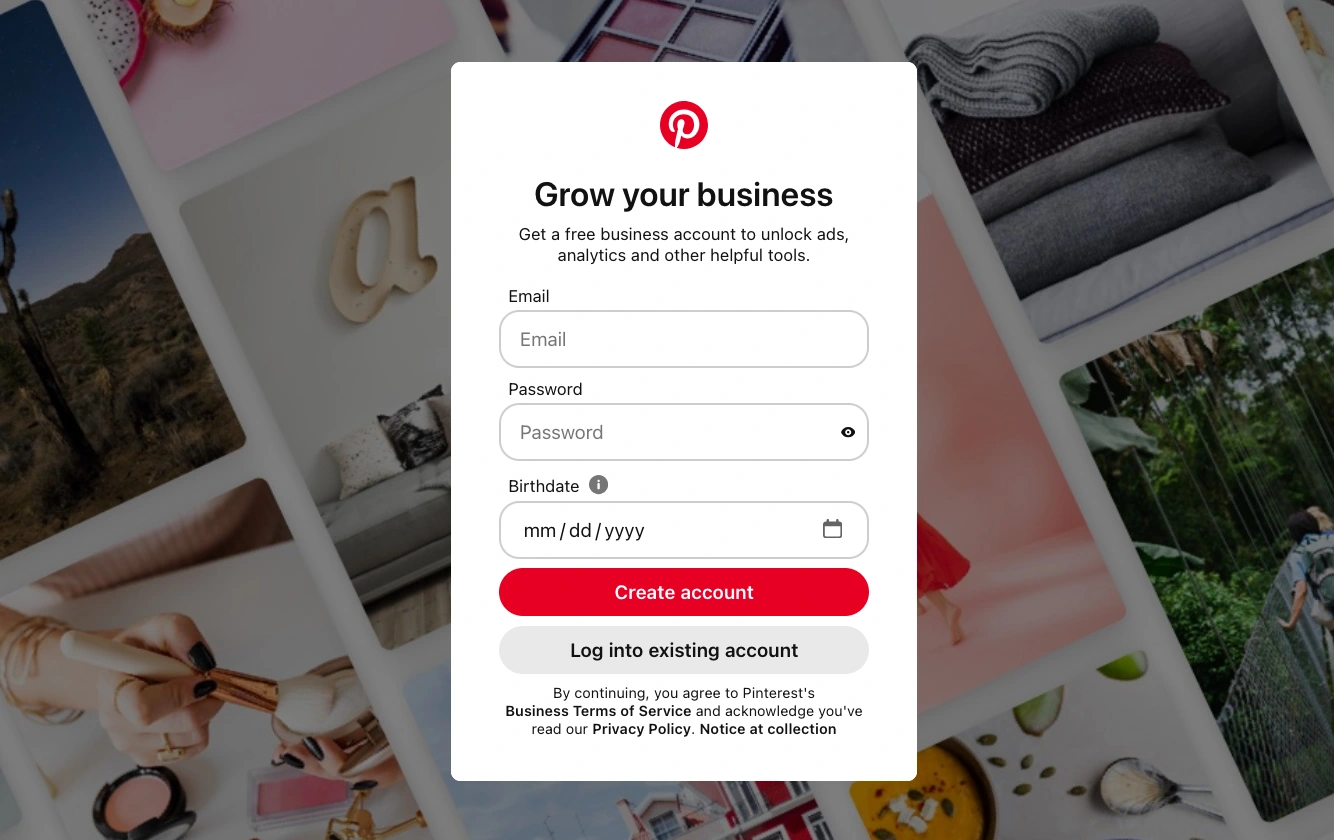
 Crafting the Best Integrated Marketing Communications Plan: A Step-by-Step Guide
Crafting the Best Integrated Marketing Communications Plan: A Step-by-Step Guide